結論

(2019年版)コマンドラインからclを使ってコンパイルできるようにしたので共有する - Qiita
###はじめに こんにちは。この記事はVisualStudio2019に付属するcl.exeをコマンドラインから使えるようにしたときにした作業のメモです。私は結構前からwindowsネイティブなC…
上記リンクに記載のようにclが動くようにパスを通せばよい
発生時
下記のライブラリを導入し、import時に発生。
docmentを見るとTorch backendの最後に対処法は書いてあるようだが、リンク先の解説はイマイチ良く分からなかった。
GitHub - elephaint/pgbm at c9d5e2c249a994b27061090f4941455283f9c63d
Probabilistic Gradient Boosting Machines. Contribute to elephaint/pgbm development by creating an account on GitHub.
Torch backend
torch>=1.8.0, with CUDA Toolkit >= 10.2 for GPU acceleration. Verify that PyTorch can find a cuda device on your machine by checking whethertorch.cuda.is_available()returnsTrueafter installing PyTorch.ninja>=1.10.2.2for compiling the custom c++ extensions.- GPU training: the CUDA device should have CUDA compute ability 2.x or higher.
- Windows users: you may need to install Build Tools for Visual Studio and make sure you add compiler
clto yourPATHenvironment variable (see here). Verify that Windows can findclby executingwhere clin a Windows command line terminal.
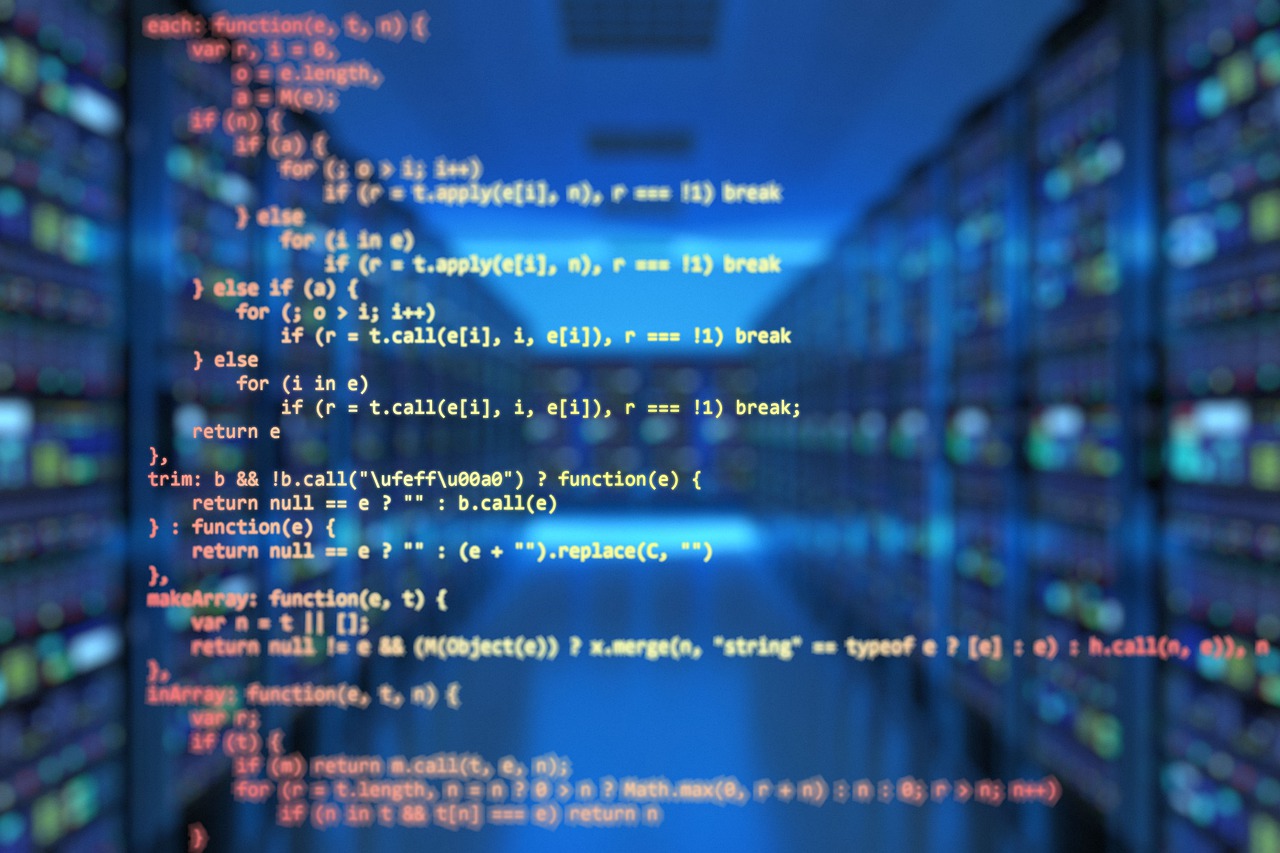


コメント